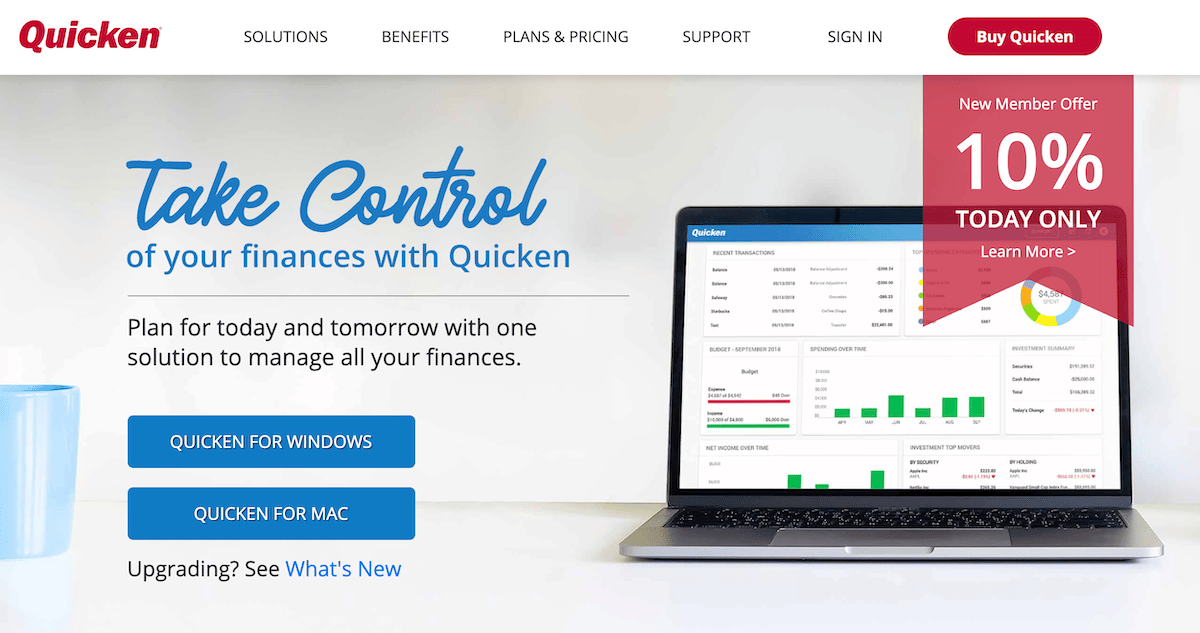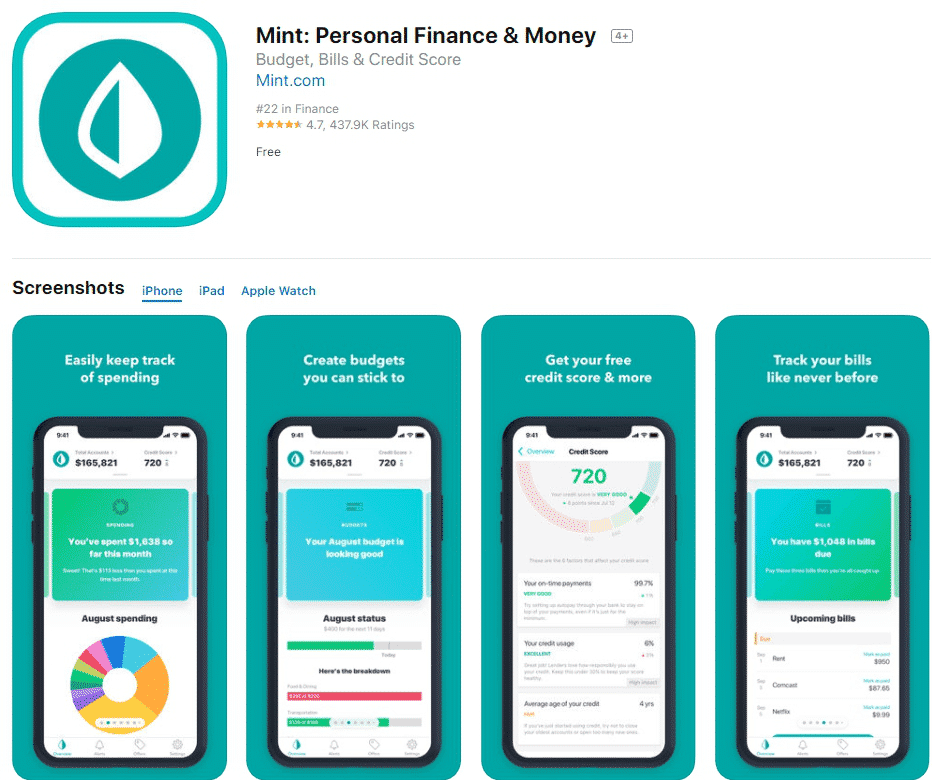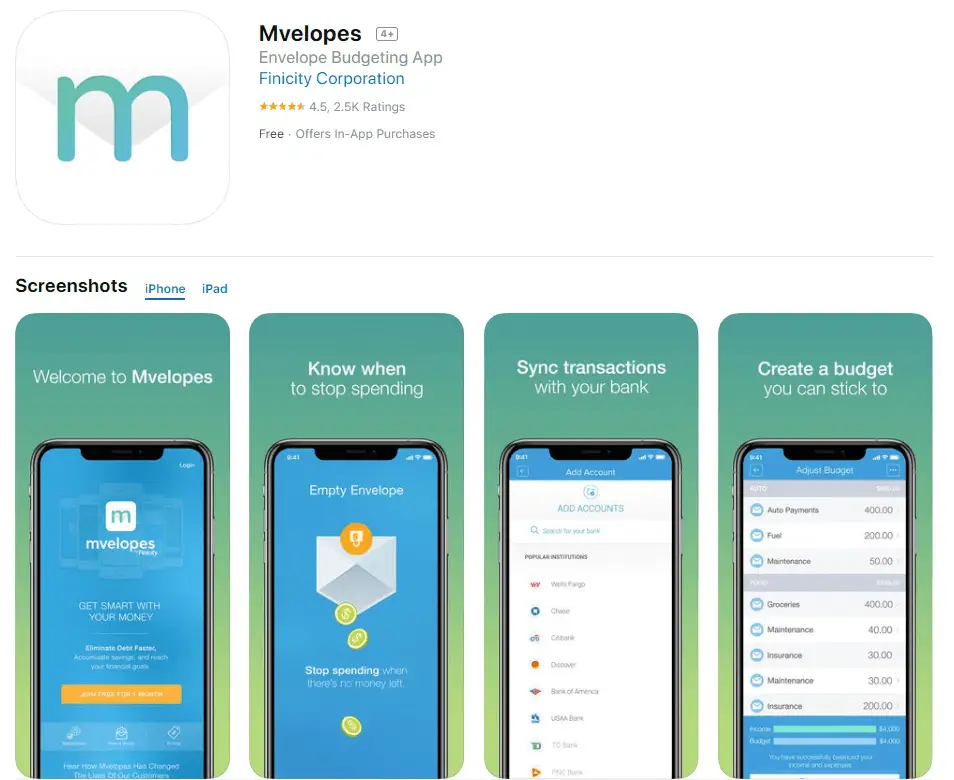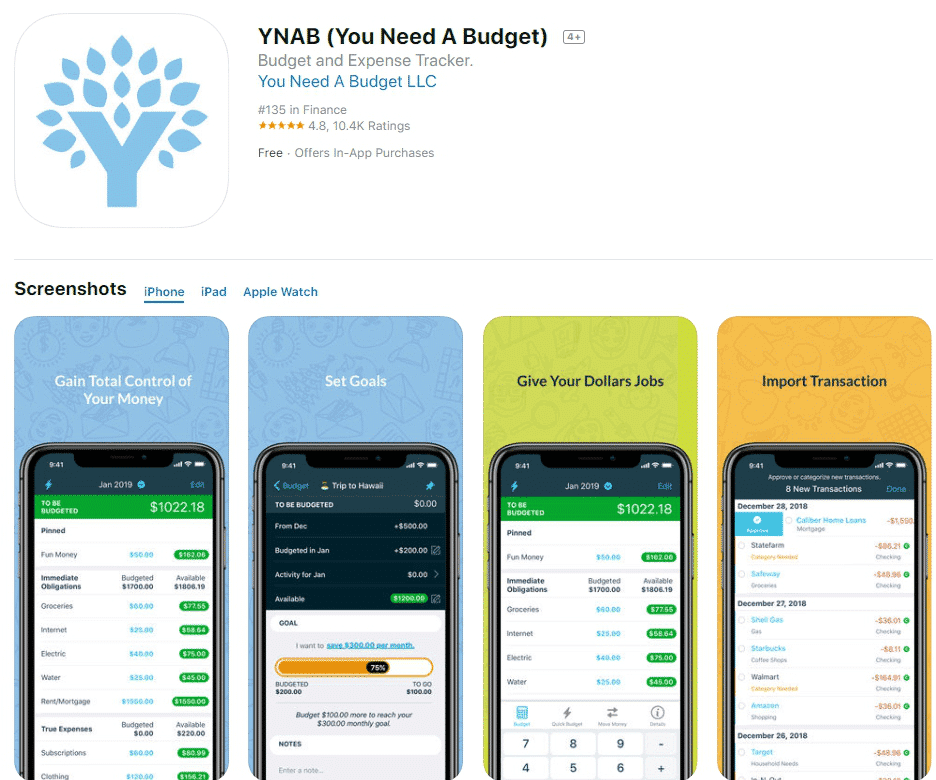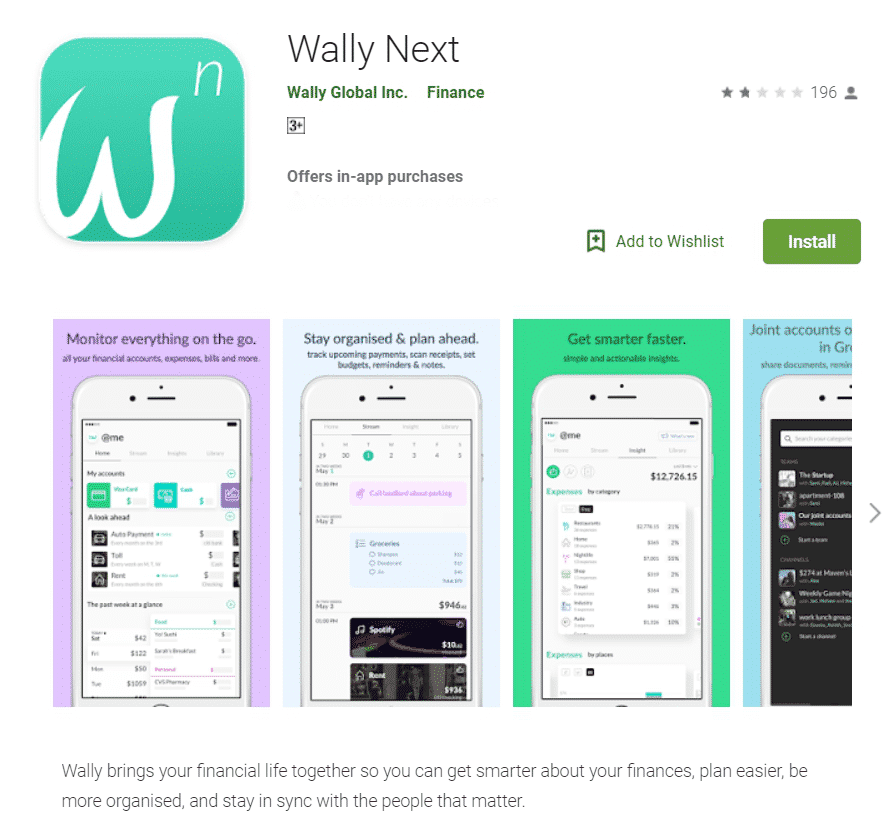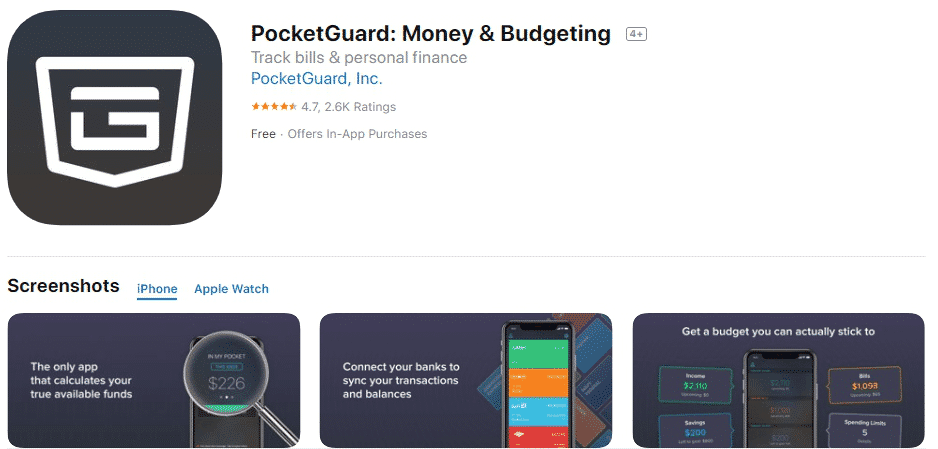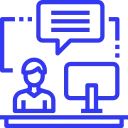Looking for alternatives to Quicken for 2024? Well, we've got 16 personal finance software tools that can help you replace Quicken with confidence.
If you're a millennial you probably never used Quicken. But what you need to know is that for a while it was heavily used by a ton of people. Now, we get the benefit of the best Quicken alternatives out there so that we can all better manage our money.
What is Quicken?
Quicken is personal finance software developed by Intuit, also the people behind Turbo Tax, in 1982. Quicken allows you to manage your money across any device to reach your financial goals. They used to be great at making it simple to create a plan to maximize your finances with custom budgets you would stick to. But something went wrong.
Why Switch to a Quicken Alternative?
Quicken is a perfect example of a company that hasn't kept up with the times. Very regularly, I post examples of money-saving apps and the best budgeting apps that I review on a daily basis. Quicken is usually always an afterthought when writing these articles. They're old news.
Did you know that if you wanted to use Quicken today as a new user, you would have to download budgeting software onto your computer? The nerve! My new MacBook doesn't even have a CD-Drive!
If you want to use the Quicken app, you'll still have to download software in order to sync data. No fun.
If you are not the biggest fan of Quicken either, then you may be wondering what are the best Quicken alternatives for keeping up with your finances?
Best Money Management Quicken Alternatives
The digital age keeps surprising everyone, and there is no doubt millennials are the luckiest lot. Forget about years gone by where simple money management required tons of papers stashed in folders (and downloading tedious software). It is a new age where computer and mobile applications take precedence in simplifying tasks such as budgeting.
This post explores the best free Quicken alternatives that will help you be in total control of your personal finances. In particular, it lists the best applications and personal finance software for easy budgeting while emphasizing the exceptional features of each. Take a look.
01. Best Overall: Mint
Mint is an incredibly popular online personal finance app that’s great for all kinds of users. Aside from being a great finance app, it has a plethora of money management tools that you can also use. What’s astounding is that the app is free to use and allows users to create financial reports in a matter of minutes.
Some notable features of Mint include:
- Versatile and flexible budgeting tool
- The app can send you alerts and financial summaries via text message or email
- Extra security measure – the app sends out an SMS or email if it notes unusual account activity
- Account aggregation follows almost all bank-level policies for added security
- Users can customize their financial reports into easy-to-read bar graphs and pie charts
However, the only downside is that Mint does not have an account reconciliation feature. This may be a letdown for some users but otherwise, the app is great on its own. If you already have Mint but want more features, I would recommend signing up for Empower. Empower and Mint's features are quite complementary. Users can also keep track of their credit score with minimal hassle.
02: Best for Tracking All Your Accounts: Empower
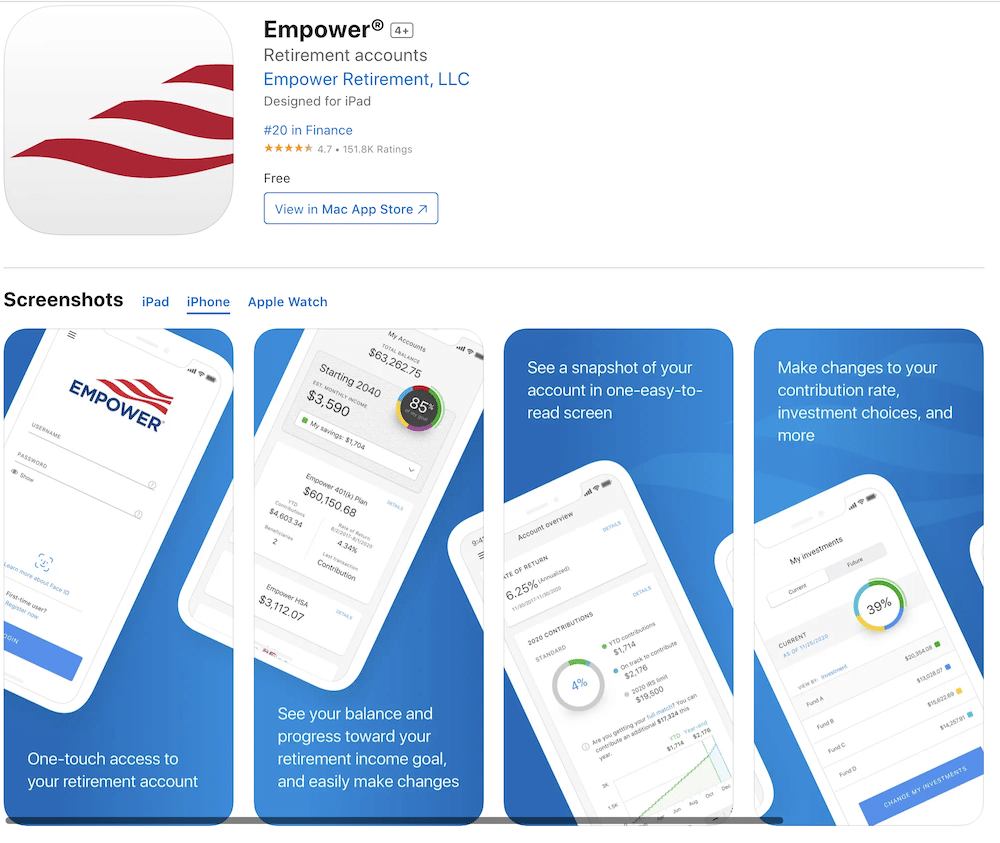
Empower is not just an application for budgeting, is arguably one of the most popular and powerful financial tools on the market, and also one that features versatile functionalities.
It tracks your money, analyzes investment fees and tracks expenses. It is the most ideal for the modern millennial who wants to experience the power of digital assistance since it combines human and robotic financial advice in one platform.
Empower offers several free tools to help users manage their budget and investments. What’s best is that the tool has an easy to navigate dashboard, perfect for beginners trying to save up.
For greater ease, you avail maximum benefits by linking up both your investment and banking accounts. You can link your account manually or connect the account automatically. Since there are many categories, you can use the tool according to your convenience. What’s best is that the tool will select the best category for you so you don’t have to go through the trouble yourself.
You can use this brilliant online tool to keep a track of investments or even retirement funds. It’ll do all the calculations so you can keep an eye on your investment costs and asset allocation without a worry.
Some key features of this app include:
- Track expenses down to every credit card swipe
- Analyze all your expenses in real time on your account dashboard
- Use the tool to manage your future goals whether you’re planning to buy a house or get yourself a new car
- Use the Retirement Planner tool
- Ability to track your net worth
Take control of your finances with Empower's free personal finance tools. Get access to wealth management services and free financial management tools.
03: Best for Syncing Quicken Data: CountAbout
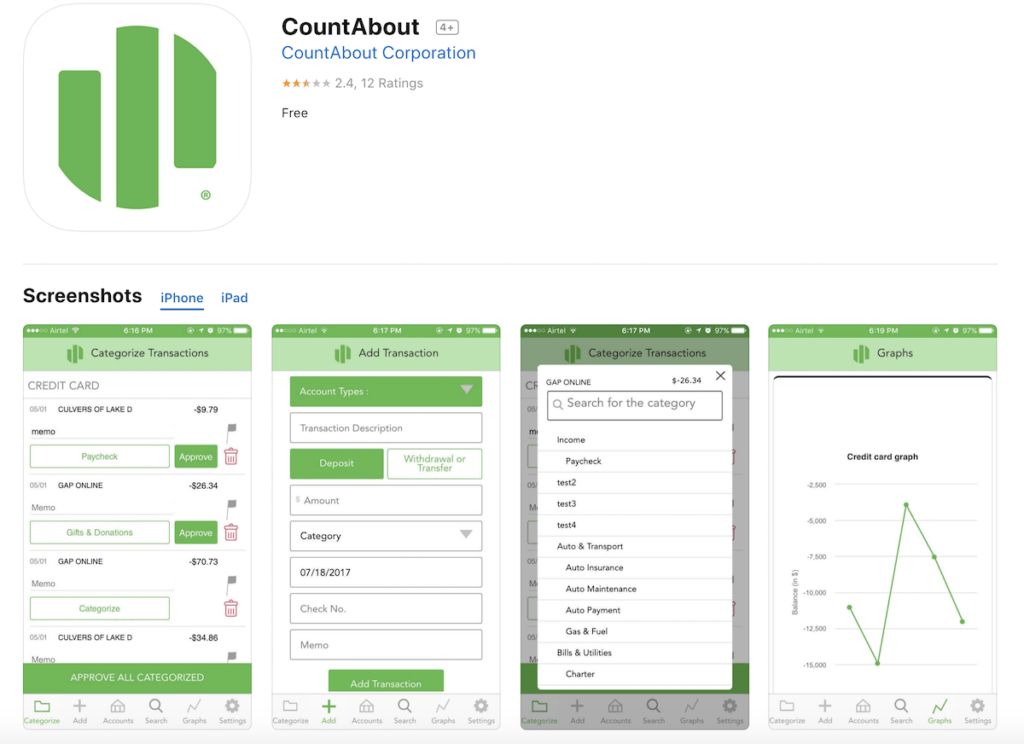
If you need a quick Quicken alternative, then CountAbout is worth looking into. CountAbout is an easy-to-use online personal finance application that imports data from Quicken and Mint and automatically downloads data from banking, credit card, and retirement accounts.
With no software to install (already better than Quicken), they're with you anywhere you have an internet connection. The platform is stable, secure, and totally private. The company's dedicated customer service team is friendly, knowledgeable, and quick to respond. You'll likely never lose track of your finances, or the big picture, with CountAbout. You can even sign up for a free 15-day trial today, risk-free.
04: Best for Cash Style Budgeting: Mvelopes
With Mvelopes, there is never going to be an easier way to be a part of the digital revolution in budgeting. Now, instead of stashing hard cash into physical wallets with a temptation of spending spree hanging over your head, Mvelopes creates a digital expenditure wallet. It means, expenses are not only defined into befitting categories but also tracked. Once an envelope gets depleted, you will have to wait until the following month.
05: Best for Investors: Acorns
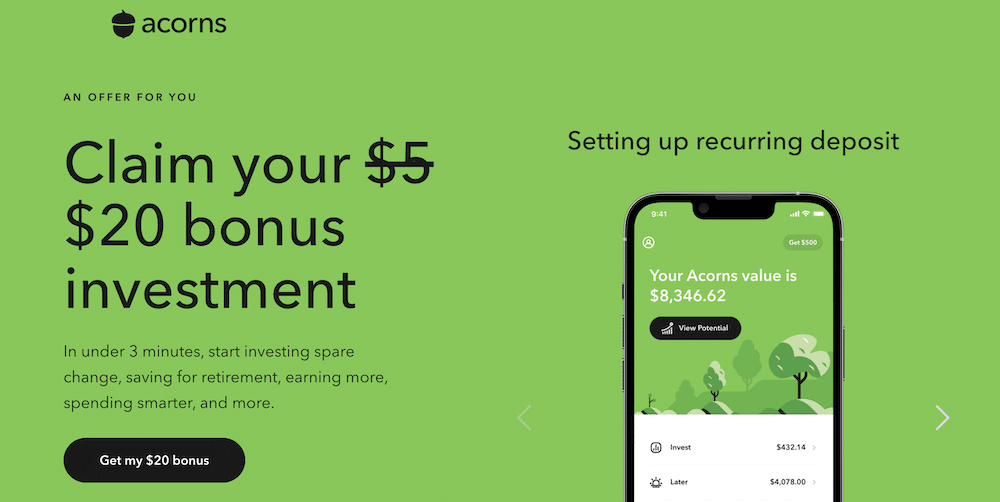
Acorns is a micro-investing app that offers automated investing accounts, retirement accounts, investing for kids, and checking accounts.
Acorns specializes in micro-investing, which means it helps users invest small amounts of money. It does this by rounding up everyday purchases to the nearest dollar and investing the spare change. For example, if you spend $4.75 on coffee, Acorns will invest $0.25.
Acorns invests the collected funds in a diversified portfolio of Exchange-Traded Funds (ETFs). These portfolios are designed to spread risk and maximize returns over time.
It also offers a checking account and debit card services.
With Acorns, you can easily invest your spare change. Anyone can “squirrel” away some money and become an investor with Acorns. Enjoy a $20 welcome bonus when you open a new Invest account and set up recurring investments.
06: Best for Type-A Personalities: YNAB
YNAB, also referred to as you need a budget, is ideal for those who want to manage finances around their income. With it, you are in control of daily expenses, investments, repayment of debts and savings.
Whether you want to sync it with your bank account, YNAB is compatible with both desktop and smartphones. It is, therefore, a suitable application for money savvy individuals who want to remain in charge of their money goals.
Money doesn’t have to be messy. The YNAB budgeting app and its simple four-rule method will help you organize your finances, demolish your debt, save piles of cash, and reach your financial goals faster.
07: Best for Just Budgeting: Wally
While it may not be the simplest of money management tools out there, Wally is ideal for students who want to keep track of expenses, and if you have a side job, it helps with planning based on income level. It supports almost all virtual currencies apart from US dollars, making it a popular budget app among millennials.
08: Best to Keep from Overspending: Pocket Guard
Another money management tool that you will find useful is Pocket Guard. It is not synced with your bank account but also helps you to keep track of income, expenses, and savings. Because it helps with tracking bills such as TV, phone and internet, Pocket Guard is all you need to cut back on unnecessary expenses by finding cheaper options.
Other Personal Finance Tools to Consider
While the above personal finance tools are suitable replacements for Quicken, you may be interested in these notable mentions.
9: Trim
Want to know the cheapest car insurance provider or the best credit card in town? Look no further than Trim. This exciting solution makes it easy to keep track of your financial life.
The good news is that this app makes the right financial decisions and you don’t have to worry about your financial health. Automate savings and find interesting ways to save more money with this genius app backed by AI.
10: Capital One Shopping
Capital One Shopping is a free browser extension that optimizes your online shopping experience. It automatically searches for coupons and deals across 100,000+ retailers, showing you the best prices, including tax and shipping. Plus, you can earn Shopping Rewards on purchases, redeemable for gift cards at top stores.
Capital One Shopping is a free browser extension that optimizes your online shopping experience. It automatically searches for coupons and deals across 100,000+ retailers, showing you incredible deals, including tax and shipping. Plus, you can earn Shopping Rewards on purchases, redeemable for gift cards at top stores.
Capital One Shopping compensates us when you sign up for Capital One Shopping using the links we provided.
11: MoneyStrands
If you don’t like linking your bank accounts to a third party app or tool, MoneyStrands is the way to go. What’s best is that it works much better than a traditional spreadsheet but with a bunch of cool add-ons.
However, users can link their accounts for greater ease though it is not a requirement. The basic interface looks like a calendar and is easy to manage. Some users have expressed that the app resembles Mint and features a similar interface.
12: Spendee
Are you in need of fuss-free budgeting app that will manage your finances on the go? Well, Spendee is a great choice. For minimal hassle, you can link your Spendee account to your bank accounts and keep track of everything. What’s cool is that the app displays multiple currencies plus you can use a shared account with your family.
While the app is free, you can upgrade your account to premium and avail more benefits. Spendee premium is perfect for budget planning if you want to move your start-up or office to a new location. Real-time sync will ensure that your information is available across all devices.
13: Money Dance
This software may not be available for free but it certainly is worth every penny. With numerous features, Money Dance is not only incredibly easy to use, but it also provides a great visual representation of your spending.
For instance, the software looks like a ledger and does an excellent job of summarizing your financial situation including your net worth, liabilities, and assets.
14: Calendar Budget
We will be honest, this is a fairly basic app for budgeting so don't expect high-end features. Also, it’s also worth noting that Calendar Budget is not a budgeting app and merely works as desktop software. Though it performs better than the traditional spreadsheet.
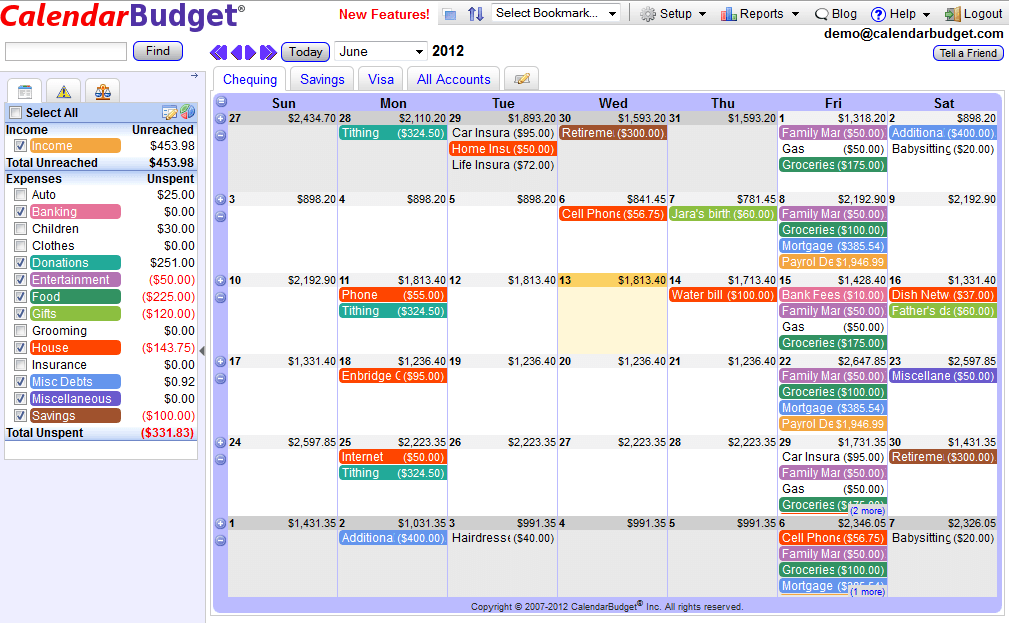
The only downside? You will have to sit down and enter each expense as you. The calendar will then do the calculations so that you can create a decent budget for yourself.
15: Old School
Whether it’s Google Sheets or Excel, nothing can beat the classic spreadsheet. True, it may not come with all the bells and whistles that you would expect in a finance tool, but it works well.
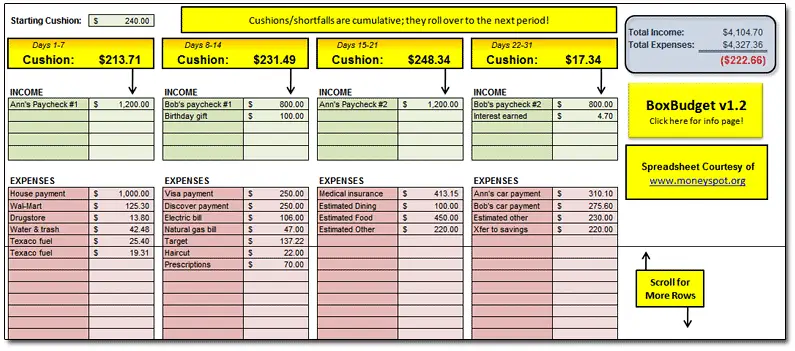
One of the obvious plus-points of using a spreadsheet is users have complete control over how they can track data. Plus, it is a safer option since you don’t have to integrate your financial accounts online.
Need More Budgeting Tools?
Other budgeting tools you may want to learn about can be found here. Like most of the programs like Quicken explored above, the features of good personal finance software give you the ability to sync all your financial accounts thereby taking control of your entire personal finance life. Full disclosure, I personally use both Mint and Empower on a daily basis but slightly prefer Mint.
Summary of Quicken Alternatives
These financial independence apps take some of the guesswork (and discipline) out of tracking your expenses and finding money saving ideas.
It may take a little trial and error (and more than one free trial) to find the best money tool for you but you can't go wrong with any of the ones listed here.
| Bottom Line:
Whether it is money spent on groceries, phone bills, food delivery, rent or entertainment, the Quicken alternative listed here will help you plan for what you need to budget for. Soon you'll be a pro at budgeting for everyday expenses, rent, entertainment, paying off student loans, credit card debt, car loans, and more! These money tools are the real deal. |
Which of these best Quicken alternatives will you try first? Let us know.